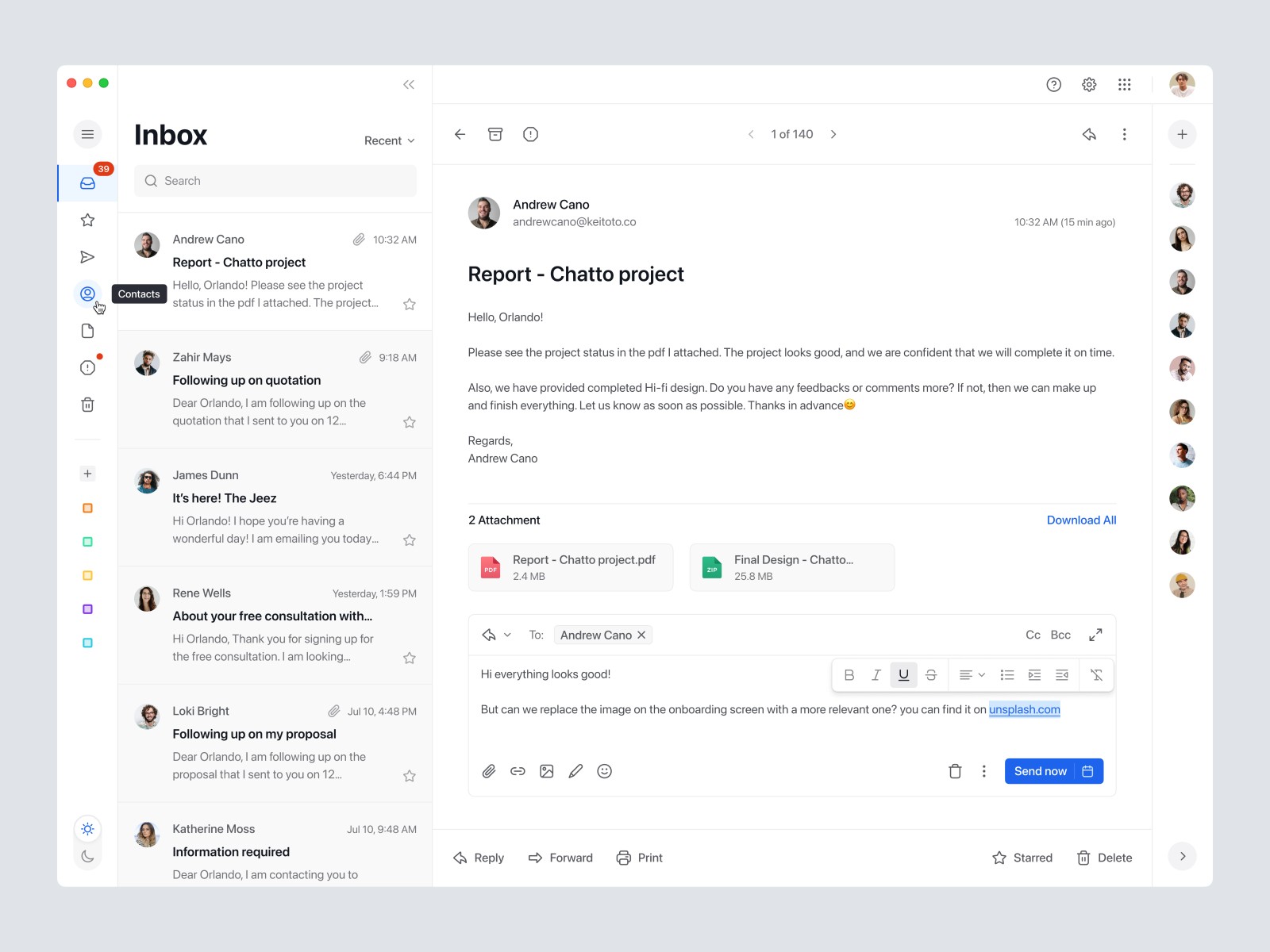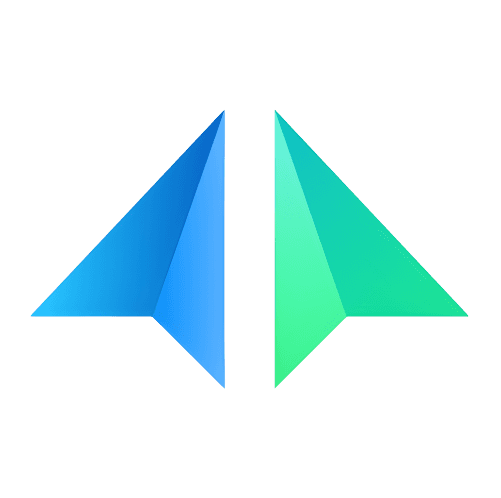Effortless Email Organization
Smart Reply Suggestions
Email Summarization
Attachment Organization
Language Translation
Unsubscribe Assistance
Sentiment Analysis
Intuitive Drag and Drop
Innovative Video Embedding
Streamlined Workflow
Expanded Personalization
Effortless Email Organization
Seamless Button Integration
Real-time WhatsApp Notifications
Powerful Search Capabilities
Inboxota utilizes AI-powered algorithms to automatically categorize your emails into folders, saving you time and effort in organizing your inbox. Say goodbye to email clutter and easily locate important messages when you need them.
Save time crafting responses with AI-generated smart reply suggestions. Choose from pre-written responses tailored to the content of your emails and send quick replies effortlessly.
Get a concise overview of lengthy emails with our email summarization feature. Quickly grasp key points without reading the entire message, improving efficiency and productivity.
Effortlessly organize and categorize attachments into separate folders. Easily locate and access specific types of attachments when you need them, streamlining your workflow.
Overcome language barriers with our language translation capabilities. Translate emails written in different languages to your preferred language for seamless cross-language communication.
Simplify your inbox by easily unsubscribing from recurring marketing or promotional emails. Our AI-powered feature identifies such emails and offers one-click unsubscribe options.
Identify urgent or critical messages with sentiment analysis. Our algorithms analyze the tone and sentiment of incoming emails, helping you prioritize and respond to important communications promptly.
Customize your email experience with our intuitive drag and drop functionality. Simply drag and drop buttons, UI elements, and even videos directly within your emails, allowing you to personalize and customize the content effortlessly. Tailor your email templates to match your branding and style, creating visually stunning and engaging communications.
Take your emails to the next level by embedding videos with a simple drag and drop action. Enhance engagement and captivate your audience by including product demos, tutorials, or promotional videos directly in your emails. No more links or attachments – deliver dynamic content right in the inbox.
Our intuitive drag and drop feature streamlines your email creation process. Save time and effort by easily rearranging and modifying email elements, eliminating the need for manual coding or design adjustments. Focus on crafting compelling content and let the drag and drop functionality handle the rest.
With the drag and drop feature, personalize your emails to make a lasting impact. Effortlessly add personalized elements like recipient names, dynamic images, or dynamic content blocks to create highly targeted and relevant email campaigns. Increase engagement and conversion rates with tailored messages.
With our drag and drop feature, you have the freedom to design your emails exactly the way you want. Easily rearrange the layout, add or remove sections, and customize the design with a simple drag motion. No coding skills required. Create professional and visually appealing emails with ease.
Enhance your email interactions by seamlessly integrating buttons. Drag and drop interactive buttons to your email templates, such as call-to-action buttons, social media sharing buttons, or survey buttons. Engage your recipients and drive desired actions directly from your emails.
Stay on top of your emails with real-time notifications delivered through WhatsApp. Receive instant alerts for important emails, allowing you to respond promptly and stay connected.
Find specific emails, attachments, or conversations in seconds. Our advanced search functionality, complete with filters and keyword-based searches, ensures you never lose important information in your inbox.